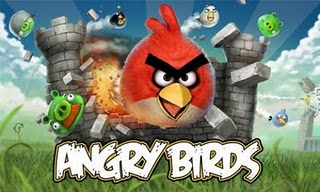Wardriving
War driving, also called access point mapping, is the act of locating and possibly exploiting connections to wireless local area networks while driving around a city or elsewhere.
In simple language it is a method of hacking in which a hacker with hacking tools start search for unsecured WIFI access points in his/her car and hack them to get some official or secret information.
To do war driving, you need a vehicle, a computer (which can be a laptop), a wireless Ethernet card set to work in promiscuous mode, and some kind of an antenna which can be mounted on top of or positioned inside the car. Because a wireless LAN may have a range that extends beyond an office building, an outside user may be able to intrude into the network, obtain a free Internet connection, and possibly gain access to company records and other resources.
Some people have made a sport out of war driving, in part to demonstrate the ease with which wireless LANs can be compromised.
Here above is a car which is well equipped with the wardriving tools.
So How we can protet ourself against wardriving
1. Don‘t broadcast your SSID. If you are broadcasting your SSID, this is the first thing a program will pickup and recognize. If you configure your router to not broadcast your SSID, it will be difficult to detect (but not impossible, for some software can sniff wireless communication, so if you are using your wireless network, the SSID can be revealed).
2. Change the default password. When you buy a router, a factory password is stored. People experienced in working with routers know the default passwords for different routers (and the make of the router can be seen by wardriver software such as netstumbler). It is important that you secure your router with a good password.
3. Encrypt your wireless communication. I can‘t stress the importance of encrypting your wireless communication enough. Enable encryption and enter a key
4. The MAC addresses that are allowed to connect to your router. This would require that you enter your router configuration and input the MAC address of each wireless card you have. This will restrict access so that only your computers can connect to the router.
5. If you configure file sharing on your computers, make sure it is password protected.
Gill Hacker‟s Suggesion:- “Except India this way of hacking is speedly emerging as big Identity stealing crime or identity theft so with these above tips wireless network users can secure their networks from wardrivers. Wireless networks are inherently insecure, and these tips will merely help you greater secure your network.